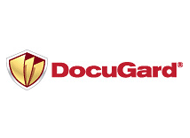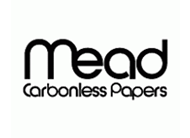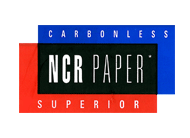Print Your Own Forms Using Carbonless Paper for Inkjet Printers
It is given that you will need to use a lot of different forms for your business, especially if you want to make sure that you have everything in record. Most successful businessmen take record-keeping very seriously and it has pushed them to invest on different tools that will make them more efficient in doing this task. One of the tools that they are making use of right now is carbonless paper. This specific type of paper supply is used for the forms and other documents which plays a vital role in the record-keeping of companies.
If you are business person who also takes records seriously and you are also looking for an efficient and cost-effective way to do it, then you should also look into making use of carbonless paper. The best thing about them is that if you purchase a whole batch of carbonless paper which is compatible either laser of inkjet printers, it allows you to print up your own forms and that means that you will never run out of it.
Choosing which type of carbonless paper to use is the vital first step that you should take before you start printing your own carbonless forms in-house. First is that you need to consider which type of printer that you have available in your office. If you own an inkjet printer, you need to make sure that you purchase carbonless paper for inkjet printer to make sure that you get the best prints all of the time. Next is that you need to choose how many parts of carbonless paper do you need for your forms. You can choose from 2 parts and higher depending on how many you need for the documents that you need to use for your company. Let’s say that after considering these aspects, you decided are going to use a 3-part carbonless paper of inkjet printers. All that is left for you to do is to prepare the design or template for your form and you can start printing right away.
Here are 7 easy steps on how to print on carbonless paper using your inkjet printer to make forms.
Step 1 – If you already have your form files prepared on your computer, open it and check it to make sure that it’s perfect.
Step 2- Place the white sheet of your carbonless paper inside the feed tray of the printer that you are using it’s the “image side” that will be printed. You can the label on the paper to make sure that you don’t make a mistake.
Step 3- Click the “File” option in the program menu and select the “Print” option. Once the print option window opens up, click “Print” option to print the top sheet.
Step 4- Place the “Yellow Sheet” or the bottom sheet on the feed tray and make sure that it will be the side that it will get printed on.
Step 5- Repeat step 3, but this time you will be printing on the bottom sheet.
Step 6- Arrange and line up the two sheets so that the forms will match up.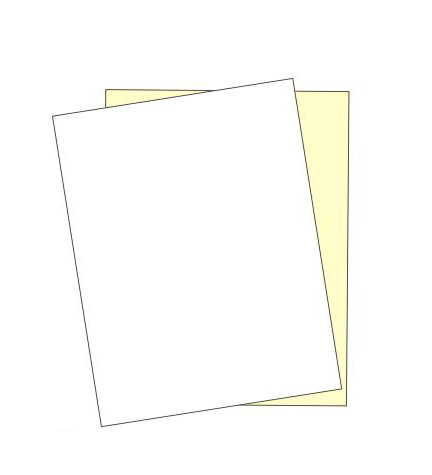
Step 7- Staple the sheets to keep them and place. They are ready for you to use.
Printing your own forms can give you and your company a lot of benefits. You will be able to save a lot of money since you don’t have to order customized forms form printing companies anymore and most importantly, you are also confident that you will never run out of forms to use in your company.